Kubernetes Networking (Services, Ingress, Network Policies, DNS and CNI Plugins)
Kubernetes Services
Services logically connect pods across the cluster to enable networking between them.
The lifetime of an individual pod cannot be relied upon; everything from their IP addresses to their very existence are prone to change.
Kubernetes doesn’t treat its pods as unique, long-running instances; if a pod encounters an issue and dies, it’s Kubernetes’ job to replace it so that the application doesn’t experience any downtime.
Services make sure that even after a pod(back-end) dies because of a failure, the newly created pods will be reached by its dependency pods(front-end) via services. In this case, front-end applications always find the backend applications via a simple service(using service name or IP address) irrespective of their location in the cluster.
Services point to pods directly using labels. Services do not point to deployments or ReplicaSets. So, all pods with the same label gets attached to the same service.
3 types: ClusterIP, NodePort and LoadBalancer.
1 - Cluster IP
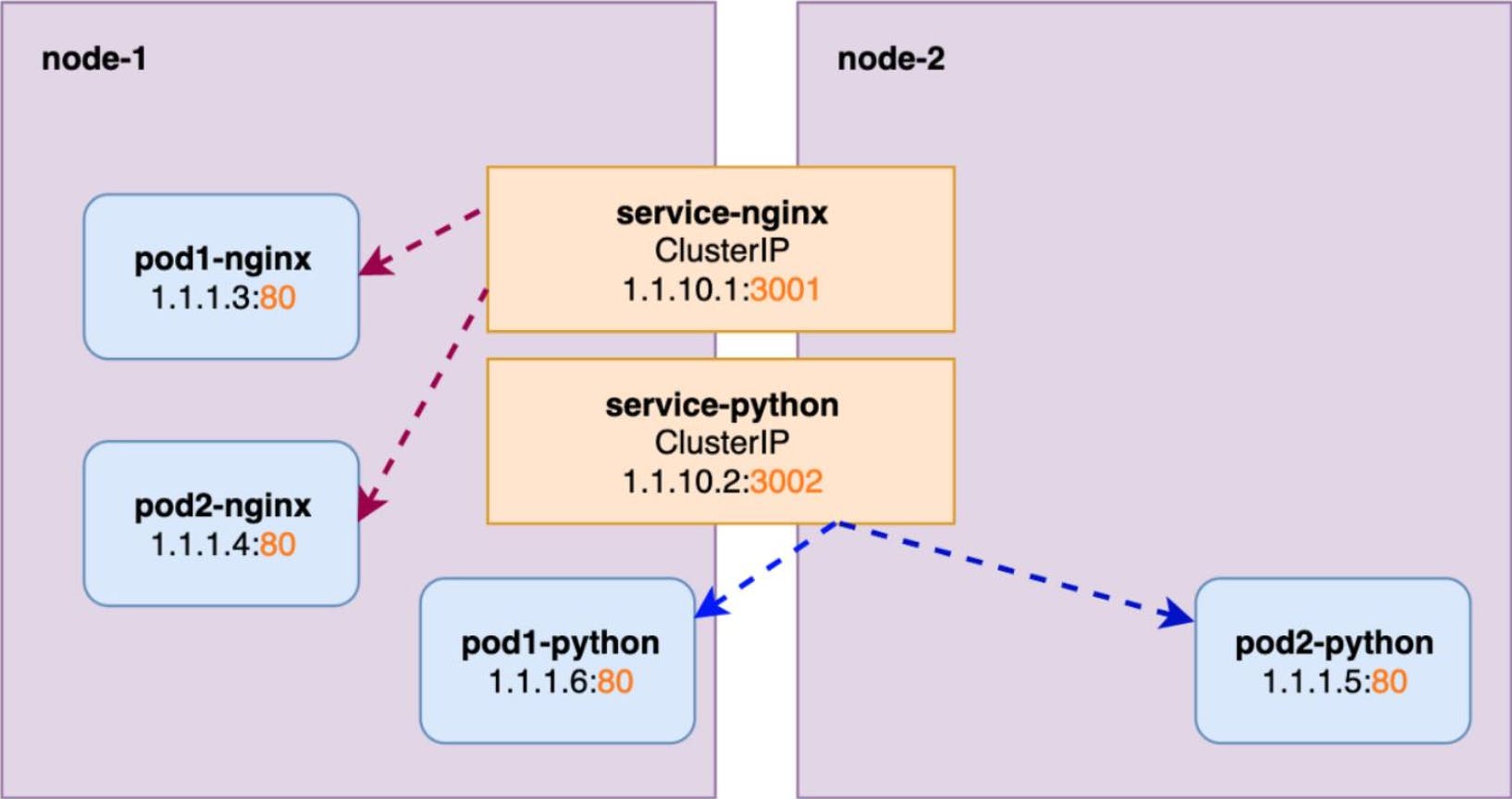
apiVersion: v1
kind: Service
metadata:
name: my-service
spec:
type: ClusterIP
selector:
app: my-app
ports:
- name: http
port: 80
targetPort: 8080
ClusterIP service is the default Kubernetes service.
It gives you a service inside your cluster that other apps inside your cluster can access.
It restricts access to the application within the cluster itself and no external access.
Useful when a front-end app wants to communicate with back-end.
Each ClusterIP service gets a unique IP address inside the cluster.
Similar to --links in Docker.
2 - NodePort
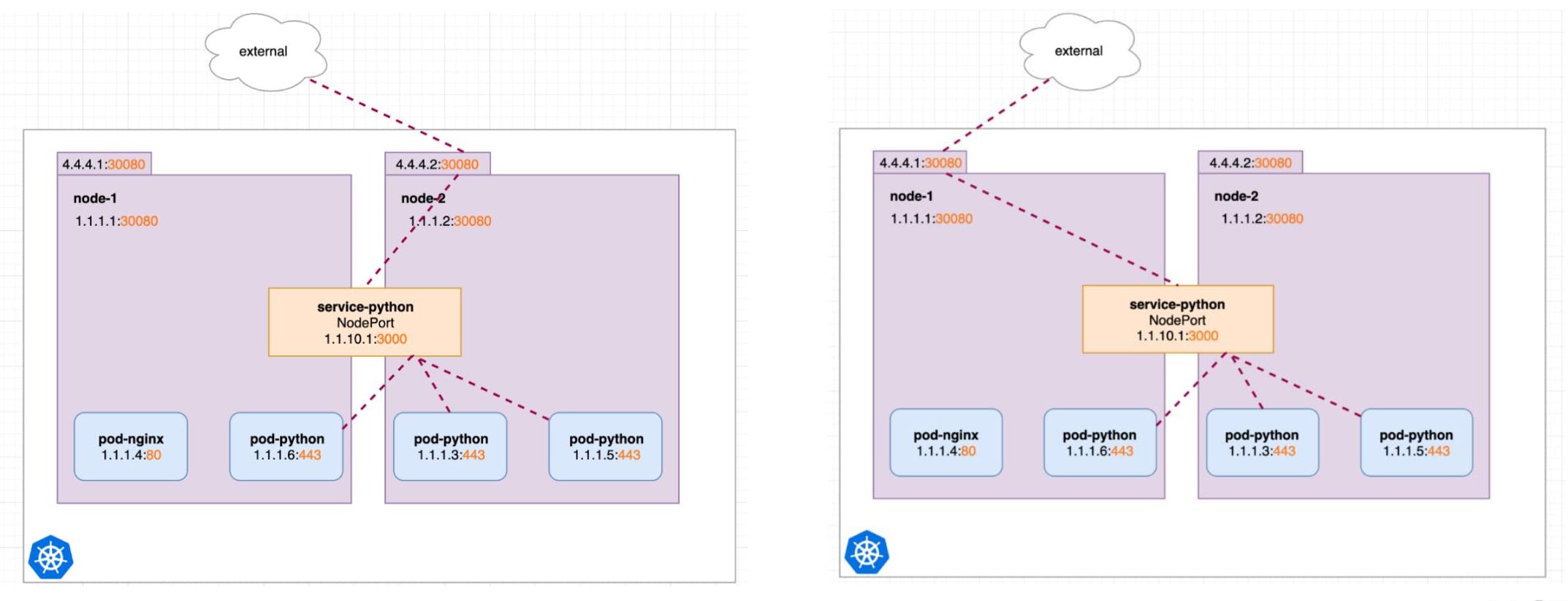
apiVersion: v1
kind: Service
metadata:
name: my-nodeport-service
spec:
type: NodePort
selector:
app: my-app
ports:
- name: http
port: 80
targetPort: 8080
protocol: TCP
nodePort: 30000
NodePort opens a specific port on all the Nodes in the cluster and forwards any traffic that is received on this port to internal services.
Useful when front-end pods are to be exposed outside the cluster for users to access it.
NodePort is built on top of the ClusterIP service by exposing the ClusterIP service outside of the cluster.
NodePort must be within the port range 30000- 32767
If you don’t specify this port, a random port will be assigned. It is recommended to let k8s auto-assign this port.
3 - Load Balancer
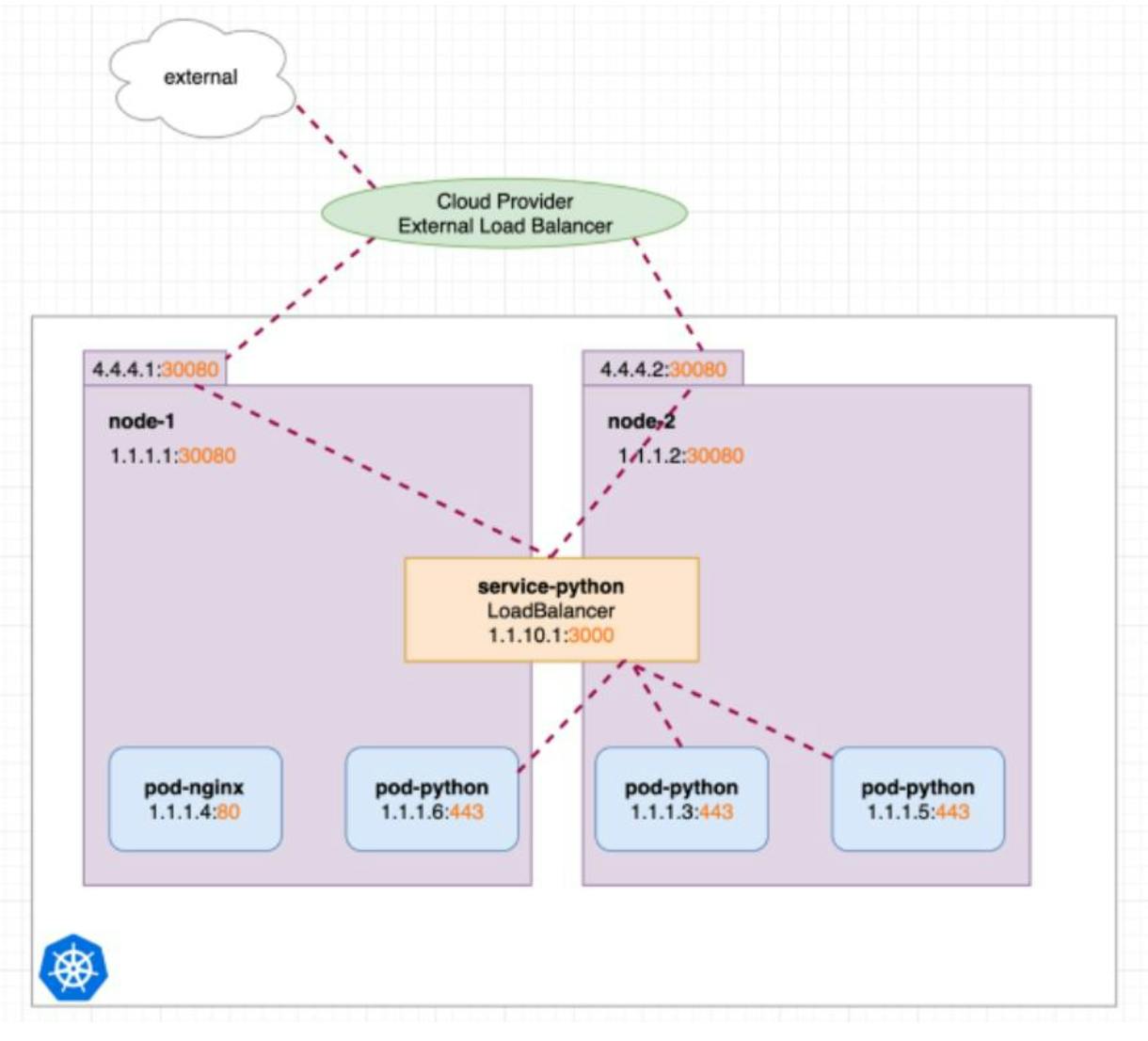
apiVersion: v1
kind: Service
metadata:
name: my-loadbalancer-service
spec:
selector:
app: my-app
type: LoadBalancer
ports:
- name: http
port: 80
targetPort: 8080
protocol: TCP
externalTrafficPolicy: Cluster
A LoadBalancer service is the standard way to expose a Kubernetes service to the internet.
All traffic on the port you specify will be forwarded to the service.
There is no filtering, no routing, etc. This means you can send almost any kind of traffic to it, like HTTP, TCP, UDP or WebSocket's.
The application can be reached using the external IP assigned by the LoadBalancer.
The LoadBalancer will forward the traffic to the available nodes in the cluster on the nodePort assigned to the service.
4 - ExternalName
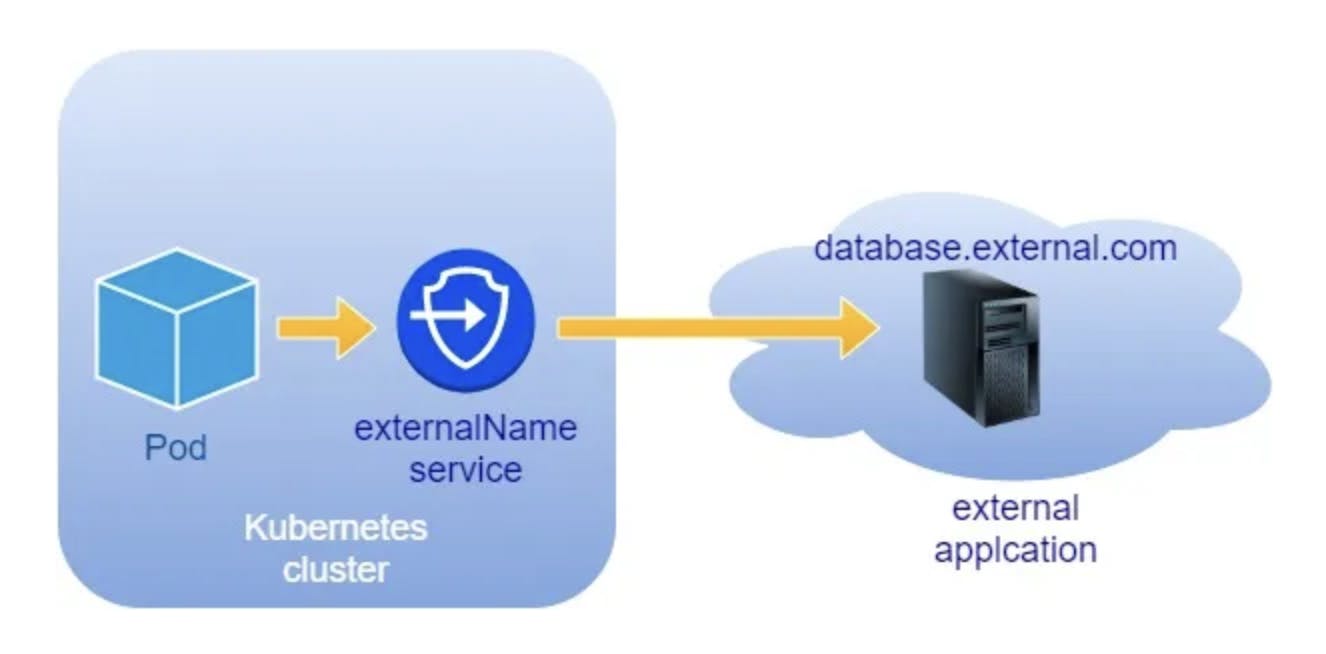
ExternalName services are a type of service in Kubernetes that provide a way to refer to external services by DNS name.
They allow you to expose an external service to your Kubernetes cluster without actually creating a Kubernetes service for it.
This is commonly used to create a service within Kubernetes to represent an external datastore like a database that runs externally to Kubernetes.
You can use that ExternalName service (as a local service) when Pods from one namespace to talk to a service in another namespace.
Ingress:
In Kubernetes, Ingress is an API object that provides a way to expose HTTP and HTTPS routes from outside the cluster to services within the cluster. It acts as a reverse proxy, routing incoming requests to the appropriate backend service based on the requested URL.
Ingress lets you consolidate your routing rules into a single resource and expose multiple services under the same IP address, using the same load balancers.
Ingress also enables the configuration of resilience (time-outs, rate limiting), content-based routing, authentication and much more.
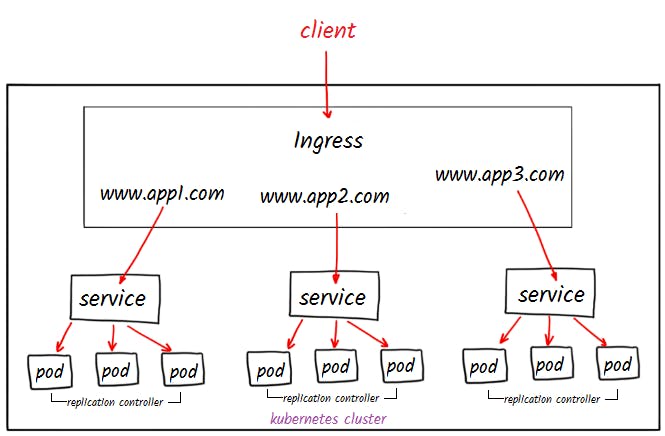
apiVersion: networking.k8s.io/v1 kind: Ingress metadata: name: my-ingress annotations: nginx.ingress.kubernetes.io/rewrite-target: / spec: rules: - host: my-app.com http: paths: - path: /api pathType: Prefix backend: service: name: my-service port: name: http
Network Policies:
Kubernetes Network Policies can be used to control traffic flow at the IP address or port level.
Network Policies can be used to control ingress and egress traffic, restrict traffic to specific pods, and restrict traffic based on the source or destination IP address.
Network Policies are important for securing the network infrastructure of Kubernetes clusters.
Network policies specify how a pod is allowed to communicate with network "entities". These entities can be identified through other pods, namespaces, or IP blocks.
When defining a NetworkPolicy, a selector is used to specify what traffic is allowed to and from pods that match the selector. IP-based NetworkPolicies are created based on CIDR ranges.
apiVersion: networking.k8s.io/v1 kind: NetworkPolicy metadata: name: example-network-policy namespace: default spec: podSelector: matchLabels: role: db policyTypes: - Ingress - Egress ingress: - from: - ipBlock: cidr: 172.17.0.0/16 except: - 172.17.1.0/24 - namespaceSelector: matchLabels: project: Devops-Project - podSelector: matchLabels: role: frontend ports: - protocol: TCP port: 6379 egress: - to: - ipBlock: cidr: 10.0.0.0/24 ports: - protocol: TCP port: 5978
DNS:
DNS (Domain Name System) is used to provide a consistent way to access services within the cluster, regardless of their IP address or the Pod's location.
Kubernetes deploys a DNS server (CoreDNS or kube-dns) in the cluster, which automatically creates DNS records for each Service and Pod.
When a Pod needs to communicate with another Pod or Service within the cluster, it can use the DNS name to resolve the corresponding IP address.
This allows Pods to communicate with each other without having to hard-code IP addresses or rely on other forms of discovery.
CNI plugins:
A Container Network Interface (CNI) plugin is a software component that provides networking functionality to containers in a Kubernetes cluster.
It is responsible for configuring the network interfaces of containers and managing network connectivity between them.
CNI plugins are designed to be pluggable, which means that different plugins can be used depending on the specific networking requirements of the cluster.
This allows for flexibility and enables integration with a wide range of networking solutions.
Thanks 😊
Happy Learning!!
Vishal Ranmale